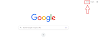An email format typically consists of the following parts:
- The recipient's email address
- A subject line summarizing the email's purpose
- The body contains the main message
- Optionally, attachments or additional email headers.
Email writing refers to the proper email format in which a message is written.
Email messages contain two areas. The first is known as the "Header" and the second as the "Body".
Email Header:
The header is the first section of an email and contains vital information such as the sender's email address, the recipient's email address, and the subject line. The header is synchronized in fields. The different "Message Header" fields are From, To, Cc, Bcc, and Subject.
The Header Fields are:
From:
It contains the email address of the sender who is sending the email. Email address is also known as email ID.
To:
Email addresses and names of recipients to whom the email should be sent. The "To" field also contains two options, which are listed below:
What does cc mean in email
Cc in the email is a Carbon copy.
With this option, a person sends an email to many people at the same time.
All recipients whose addresses are in the Cc field can see to who you sent this email.
Cc allows the recipient to see the email addresses of everyone who received the email.
Bcc meaning:
The full form of Bcc is Blind Carbon Copy, also represented as Hidden Copy.
In this field, the recipients of the "To" or "Cc" fields will not see the person receiving the e-mail whose address is written in this "Bcc" field.
Bcc hides the email addresses from the other recipients.
Subject line:
An outline of the message. The subject line is a brief description of the email's contents and should be relevant and concise.
Email body:
The body is the main section of an email and is where you convey your message or request.
It should be clear, concise, and to the point. Avoid writing lengthy paragraphs and break up your text into smaller chunks for better readability.
It is also important to use proper grammar, punctuation, and spelling to ensure your message is well received.
The message body contains the message as an unstructured message, part of the time with a print block at the end.
The header is bounded by a reasonable line from the body.
Email addresses and names of recipients to whom the email should be sent.
The "To" field also contains two options, which are listed below:
Plain Text and Hypertext Markup Language (HTML)
The message to be sent can be written in plain text or HTML. HTML email messages are usually attached to a simple custom copy of the letter for comparison.
The advantages of HTML combine the memorability of assigning lines and images, omitting previous messages in block declarations, regularly editing each program, using plugins such as underlining and italics and changing print styles.
The blocks combine the expanded size of emails and security concerns about web bugs.