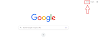Sending email from a mobile means to convey a message to a particular person or company by electronic means.
A message may contain text, images, videos, pdf etc. By this method, the same message can be sent to any number of people at almost no cost and no time.
How to write an email?
Before sending an email, one must write a proper email. Some general steps that must be followed for writing a proper email message are as follows:
1. Greetings: If you are writing a formal email you must properly greet by writing words such as Mr. / Ms. (last name), Dear ( First Name), and Good Morning/ Evening (complete name).
2. Opening remarks: Just say the words...(I hope you are doing well.)
3. Message in detail: You may start with the line such as ( I am here to discuss with you about....(a topic you are writing)).
4. Sum up: End your lines with...( I am looking to hearing from you a positive response), (Please advise as necessary).
You should also mention here your attached files if any.
5. Signature: One must end your email with your Signature. Use words like Yours Sincerely, Best Wishes. After that, write your signature. The signature contains your name and your designation.
If you are writing a casual email you can simply start typing by saying hi!. (Friend's name). But if you are writing formal mail you must consider the above steps.
One can write down the above email message's body parts anywhere on a notepad or Wordpad. Once they have completed it. Now you must know how to send it for the first time in a complete process.
How to send an email to someone for the first time?
After completely typing your message part you have to follow the steps below to send it to the appropriate person.
Now let's first discuss general terms:
What is email?
Email is used to transfer messages digitally. It is one of the most important ways to communicate with customers, friends, etc.
An electronic device and internet connection are a must for it.
Meaning of mobile:
The mobile is a mode of electronic communication. It is used to make calls, whether they are voice calls or video calls.
They are used to sending messages by direct means, by sending email, or by social media such as WhatsApp, Facebook, Instagram etc.
It can be used to take pictures and make videos as per your choice. Various other applications can be used in it, such as
- Calendar
- Calculator
- Weather checking apps
- Maps etc.
What is send?
Send means to dispatch something such as your post which may contain some useful product or information.
Types of phones:
Phones can be known by many other names, like telephones, mobile phones, and cell phones. Earlier, the telephone was used to make calls only.
But nowadays, with the advent of cell phones, or can we say mobile phones have come into existence. Now they are used for various purposes, such as
- Making calls
- Taking pictures
- Making videos etc.
Android and iOS:
Android and iOS are a type of operating systems. An operating system is a way in which any electronic machine works.
It is a program that is used to run most mobile phones. Many versions of android have come up now. iPhones use iOS whereas other phones such as Samsung use android.
The operating system helps with running social media on cell phones easily. With its help of it, a person can install applications and work on them.
How to send an Email from Mobile?
To find out how to send email from a mobile, follow the steps carefully:
1. First of all, take your mobile.
2. On it, click on the Gmail icon.

3. Log in to your email.
4. After logging in, you will see three lines on the top left. Click on it. There you see many options, such as:
- All inboxes
- Primary
- Promotions
- Social
- Starred
- Snoozed
- Important
- Sent
- Scheduled
- Outbox
- Drafts
- All mail
- Spam
- Bin
By clicking on "All inboxes", you can see all the emails that you have received. Then on the labels, by clicking on "Sent", you will see the mail that you have sent.
Now to send an email on the home screen at the bottom right, you will see the Compose (Pencil) button.
5. Click on the Compose button.

6. Now you will see the following options here:
- From
- To
- Subject
- Compose email
7. Fill in the required fields
8. In the "From" your email id is to be filled in.
If you have multiple IDs, you can select from the drop-down menu "From" which email id you want to use to send your email.
9. In the "To" field, recipients' email IDs are to be filled in. Recipient's email id means the email id of the person to whom you are sending an email.
10. In the "To" drop-down menu, you can have the options of Cc and Bcc.
11. Next comes the subject part here, to fill in your main heading or the purpose for which you are sending an email.
12. Below that you can write your text message.
13. Now, if you want to send some file such as any video, pdf etc, you can do so by clicking the Attach button.

Now select the "attach file" if your document to be sent is in a gallery. If it is in the drive, then select Insert from the drive.
14. By clicking on the right side, of the top 3 dots you can also manage your email. By clicking on it you will see the options:
- Schedule send
- Add from Contacts
- Confidential mode
- Save draft
- Discard
- Settings
- Help and feedback
15. After completing your email, click on the arrow button that is found on the top of the right side in between the three icons.
16. When you click on it your email will be sent.
The same process can be followed when you want to learn:
- how to send email from an android phone
- how to send email from a Samsung phone
- how to send email from a mobile iPhone
- how to send email from a mobile to a computer
How to send Email from a Computer?
Some steps are different for them.
1. Go to your browser, such as Google.
2. Type Gmail login into the search bar.
3. Then sign in by typing your username and password.
4. Click on the Compose Icon.
5. Fill in the fields such as To, Subject, and Message body.
6. If you want to send a file click on the choose file option, upload the file and click send.
7. Now click on the Sent option to see that your email has been sent.
Click to learn about