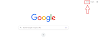Comcast is an internet provider that is highly serving in the United States of America. It provides many other services also such as mobile, TV, email services etc.
It is a multinational telecommunication company. To sign in to Comcast follow the simple steps below:
1. Go to your web browser.
2. Type in "comcast.com" or you can also type "xfinity.com sign in". These both will lead you to the same page. You can also simply click here to sign in.
3. A new page will be opened showing Xfinity Comcast. This is the official website of Comcast.
4. In order to sign in, click on the profile button on the top right of the screen. Xfinity Comcast email sign-in page will appear.
5. Then you will see the page below:
6. Now click on the last option you see "create a new Xfinity ID". if you are a new user.
If you have your ID then you just need to log in with it by typing your username and password into the Comcast email login page.
7. Now after clicking on create option, just fill in the details asked.
8. After setting your username and password verification process need to be completed.
9. For it, you have two options as seen below:
10. You can select either the mobile phone number or social security number whichever you want.
11. You can put your phone number in the next step after selecting the option.
12. Then press the continue button. After that, you will receive a confirmation on your phone. Hence your Comcast email account will be activated.