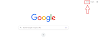iOS
Technology is going new every now and then. So, today we will discuss one of the latest technology of iPhones. Apple has launched a new operating system known as iOS 16.
Contents:
II. iOS meaning
i. Examples of the operating system
III. iOS history
V. iOS 16
1. Features
i. Availability
ii. Customization
iii. Focus
iv. Health
v. Improvements in family sharing
vi. Mail
vii. Messages
viii. Multiple Lock Screens
ix. Security
VI. FAQ:
1. What is the iOS 16 release date?
iOS full form:
The full form of iOS is iPhone Operating System.
iOS meaning:
It is an operating system that works primarily with iPhone devices.
iOS is specially designed for iPhone devices.
The devices that use iOS have Safari as their default browser. Its voice assistant is Siri.
Operating System:
An operating system is a software that helps any device to properly run and execute its functions. The software consists of a set of commands that tells the device how to operate.
It acts as an intermediator between the hardware and the user. An operating system is a must whether you need to work on a computer, laptop, or mobile phone.
In all, the operating system acts as an interface between the user and the computer.
Examples of the Operating System:
- Android
- Chrome
- Linux
- Mac iOS
- Windows
iOS history:
On 29 June 2007, it was the first time that iPhone OS 1 was released by Apple developers.
It was used for a number of applications such as iPhone, iPad, iPod, etc.
In the past years, a number of versions of iOS have been released. Let's quickly go through it.
iOS Versions (date when released in the public domain)
iPhone OS 1 29 June 2007
iPhone OS 2 11 July 2008
iPhone OS 3 17 June 2009
iOS 4 21 June 2010
iOS 5 12 October 2011
iOS 6 19 September 2012
iOS 7 18 September 2013
iOS 8 17 September 2014
iOS 9 16 September 2015
iOS 10 13 September 2016
iOS 11 19 September 2017
iOS 12 17 September 2018
iOS 13 19 September 2019
iOS 14 9 July 2020
iOS 15 30 June 2021
iOS 16 12 September 2022.
iOS latest version
The latest update of iOS is currently available. iOS 16 release date is September 12, 2022.
It is the current and the latest version of iOS known as iOS 16.
It is mainly developed for iPhones.
iOS 16 :
It encourages personalization, sharing, and new different ways of communication.
Features:
iOS 16 strengthens the way of communication with personalized features.
The important features and improvements of the latest version are as follows:
Availability:
Use the switch or voice control to access your apple watch.
Get the details of your surroundings with the new magnifier mode.
Using the buddy controller get inputs from multiple game controllers so that your friends can easily help you to get to the next level.
Now you can end your phone calls or facetime calls with the help of Siri by calling “Hey Siri, hang up”.
You can also use Siri to make announcements of notifications.
Options like adjusting lines, turning text to bold, character and word spacing, and new themes, etc are available in the books option for customization.
20 new languages are available for voice-over and spoken content.
You can also train your iPhone with sound recognition such as the doorbell sound, electric beep in the kitchen, etc.
Customization:
In it, you can pause a video in order to copy a part of it, or add similar interactions to it like sharing.
Shortcuts can also be used to perform actions by installing "Siri" that too without setup.
Focus:
In it, your personal and work focus can be easily managed by simply swiping.
You can use the filters to manage which content you want to see or not.
Health:
Proper health is a must for every person to live a happy life. Health and fitness app helps individual to keep track of his/her health status.
Improvements for family sharing:
A child account can be set up with proper media restrictions.
It also tells you to change preferences in your child's account as they grow.
It reminds you of using and sharing iCloud.
Mail:
The new mailbox includes the feature of suggesting ideas before typing.
Messages:
Messages are now easier to handle. You can edit a sent message. With the help of synchronization, you can listen to music and chat at the same time.
Multiple Lock Screens:
Now you can customize multiple lock screens of your interest such as text, photos, etc that you want to see.
You can also view your live activities without unlocking your device.
Security:
With the help of pass keys, your device and data will be more secure. You will also get easier ways of signing in.
Keys can be securely saved and shared in a "wallet". From here you can revoke them anytime you need.
iOS 16 Supported Devices:
- iPhone 14
- iPhone 14 Plus
- iPhone 14 Pro
- iPhone 14 Pro Max
- iPhone 13
- iPhone 13 mini
- iPhone 13 Pro
- iPhone 13 Pro Max
- iPhone 12
- iPhone 12 mini
- iPhone 12 Pro
- iPhone 12 Pro Max
- iPhone 11
- iPhone 11 Pro
- iPhone 11 Pro Max
- iPhone XS
- iPhone XS Max
- iPhone XR
- iPhone X
- iPhone 8
- iPhone 8 Plus
- iPhone SE (2nd generation or later)
How to update to iOS 16?
- Connect your device to wi-fi.
- Back up the device data.
- Go to Settings
- General
- Software update
- Install now