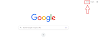Server Definition:
In the world of technology, servers are often mentioned, but not everyone understands what they are and their importance.
Simply put, a server is a computer program or hardware device that provides services or resources to other computers on a network.
It is designed to manage and control access to resources and data and store, process, and distribute data across a network.
Server Examples:
Servers have become an essential part of our daily lives.
From hosting websites to storing data and applications, servers have a broad range of applications.
Here are some examples of servers used in everyday life:
1) Web servers
2) File servers
3) Database servers
4) Mail servers
5) Application servers
What is the main function of a server?
The main function of a server is to manage and control access to resources and data.
It can store, process, and distribute data across a network, allowing multiple users to access and modify data simultaneously.
Additionally, servers can be used to host and manage applications and provide a platform for communication and collaboration.
Key Features of Servers:
1) Reliability:
2) Scalability:
3) Security:
4) Management:
Types of Servers:
Servers can be classified based on their functions and applications.
Here are some types of servers:
1) Web servers:
A web server is a software or hardware system that serves web pages to users over the internet. It responds to requests from web browsers and delivers the requested content to the user's computer.
2) File servers:
A file server is a system that stores and manages files that are shared across a network. It allows multiple users to access and modify files simultaneously.
3) Database servers:
A database server is a computer system that manages databases and provides access to them. It allows users to store, retrieve, and modify data in a secure and organized manner.
4) Mail servers:
A mail server is a software or hardware system that manages email communication. It sends and receives email messages and provides users with access to their email accounts.
5) Application servers:
An application server is a software system that provides a platform for hosting and managing applications. It allows users to access and use applications from anywhere in the world.
How do servers work?
Server components:
Servers consist of several hardware and software components that work together to provide the necessary resources and functionality.
The main components of a server include:
1) Processor:
The server's processor is responsible for executing instructions and processing data. The processor, or central processing unit (CPU), is the brain of the server, responsible for executing instructions and performing calculations.
2) Memory:
The server's memory is used to store and access data quickly. Also known as random access memory (RAM), provides temporary storage for data and instructions that the processor is actively using.
3) Storage:
Servers require storage for storing data, applications, and other resources. Storage can be provided through hard disk drives (HDDs) or solid-state drives (SSDs). The server's hard drive is used to store data and applications permanently.
4) Network Interface Card (NIC):
The NIC connects the server to a network, allowing it to communicate and share resources with other devices on the network. It handles the network traffic.
5) Power Supply Unit (PSU):
The PSU provides power to the server, converting the incoming AC power to the DC power needed by the server's components.
6) Cooling System:
Servers generate a lot of heat, so they require an efficient cooling system to prevent overheating and maintain stable performance.
7) Operating System (OS):
The OS is the software that manages the server's resources, provides a platform for applications to run, and enables communication with other devices on the network.
8) Backup System:
Servers require a backup system to protect against data loss in case of hardware failure or other disasters. Backup systems can include tape drives, external hard drives, or cloud-based backup services.
What are the advantages and disadvantages of a server?
Servers offer several advantages, such as scalability, reliability, security, and centralized management.
However, they also have some disadvantages, such as high initial costs, the need for technical expertise, and the risk of data loss.
Servers offer many advantages, such as:
1. Centralized Management: Servers enable centralized management of resources, making it easier to manage data, applications, and other resources from a single location.
2. Increased Efficiency: Servers can increase efficiency by sharing resources and reducing duplication, leading to cost savings.
3. Security: Servers can provide robust security features, including user authentication and access control, to ensure that data and resources are secure.
4. Scalability: Servers can be scaled up or down as needed to meet changing demands, making them highly flexible and adaptable.
5. High Availability: Servers are designed to be highly available, minimizing downtime and ensuring that resources are always accessible to users.
However, servers also have some disadvantages, such as:
1. Cost: Servers can be expensive to purchase and maintain, especially for small businesses and individuals.
2. Complexity: Servers can be complex to set up and configure, requiring specialized knowledge and expertise.
3. Maintenance: Servers require regular maintenance, including updates, backups, and security patches, which can be time-consuming and expensive.
4. Single Point of Failure: Servers can be a single point of failure, meaning that if the server fails, all resources may become unavailable, causing disruptions to business operations.
5. Energy Consumption: Servers consume a lot of energy, leading to increased carbon emissions and higher energy bills.
Overall, while servers offer many benefits, it is important to carefully consider their advantages and disadvantages before implementing them in a business or personal setting.
Other Basics:
Why are servers always on?
What is a server used for?
Servers are used for a wide range of purposes, including:
1. Data Storage and Management: Servers can store and manage large amounts of data for multiple users, making it easier to share files and collaborate.
2. Application Hosting: Servers can host and manage applications, allowing users to access them remotely without having to install them on their computers.
3. Web Hosting: Servers can host websites and web applications, making them accessible over the internet.
4. Email Communication: Servers can manage email communication, including sending and receiving email messages and filtering spam.
5. Database Management: Servers can manage and provide access to databases, making it easier to organize and retrieve data.
6. Media Streaming: Servers can host and stream media files, such as videos and music, over a network.
7. Virtualization: Servers can run virtual machines, allowing multiple operating systems to run on a single physical server.
Overall, servers are critical for businesses and organizations that need to manage and share data, provide access to applications, and communicate and collaborate efficiently.
With their advanced features and different types, servers are a versatile tool that can be used in various industries and applications.
Understanding the basics of servers can help individuals and businesses make informed decisions about the use and implementation of servers to meet their needs.