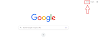BCC in Email
Email has revolutionized the way we communicate, allowing us to easily connect with people around the world in seconds.
However, sometimes we need to send an email to multiple recipients without revealing their email addresses to one another. That's where BCC comes in.
BCC stands for "Blind Carbon Copy" and it is a feature that allows you to send an email to someone without the other recipients knowing that the email has been sent.
In other words, when you send an email using BCC, the other recipients will not be able to see who else the email was sent to.
The BCC field is located next to the CC (Carbon Copy) field in an email. It is one of the parts of an email while sending.
While the CC field allows the recipient to see who else the email has been sent to, the BCC field keeps the recipient list hidden.
Examples of BCC in an email / Where we can use BCC in an email?
1) Using BCC for Mass Emails:
When sending an email to a large group of people who may not know each other, you can use BCC to keep their email addresses private and prevent spam or phishing attacks.
Subject: Invitation to Our Event
Dear all,
We are excited to invite you to our upcoming event! To ensure that everyone's email addresses remain private, we have used the BCC field to send this email. Please note that you will not be able to see the other recipients' email addresses.
We look forward to seeing you there!
Best regards,
[Your Name]
2) Using BCC for Sensitive Emails:
When sending a sensitive email, such as a disciplinary action or a confidential document, you can use BCC to keep a record of who received the email without alerting others to the sensitive nature of the email.
Subject: Employee Disciplinary Action
Dear [Employee's Name],
I regret to inform you that due to multiple violations of company policy, we are taking disciplinary action against you. Please see the attached document for details on the action being taken.
To maintain confidentiality, this email has been sent using the BCC field. You will not be able to see the other recipients of this email.
Please let me know if you have any questions or concerns.
Sincerely,
[Your Name]
3) Using BCC to Protect Privacy:
When sending an email to someone who may not want their email address visible to others, such as a job applicant or a freelancer, you can use BCC to protect their privacy.
Subject: Freelance Work Opportunity
Dear [Freelancer's Name],
We are impressed with your portfolio and would like to offer you a freelance opportunity with our company. Please see the attached document for details on the project.
To protect your privacy, this email has been sent using the BCC field. You will not be able to see the other recipients of this email.
Please let us know if you are interested in working with us.
Best regards,
[Your Name]
4) Using BCC for Group Assignments:
When sending an email to a group of people who may not need to see each other's responses, such as in a collaborative project or a group assignment, you can use BCC to keep the conversation focused on the main topic.
Subject: Group Project Update
Dear all,
I wanted to provide an update on our group project. Please see the attached document for the latest version of our project plan.
To keep the conversation focused on the main topic, this email has been sent using the BCC field. You will not be able to see the other recipients of this email.
Please let me know if you have any questions or comments on the project.
Best regards,
[Your Name]
5) Using BCC for Managerial Oversight:
When sending an email to a manager or supervisor, you can use BCC to keep them informed of your communication with a third party without involving them in the conversation directly.
This can be useful for keeping them in the loop while also maintaining clear lines of communication.
Subject: Follow-up with Vendor
Dear [Vendor's Name],
I wanted to follow up on our recent email exchange and ensure that we are on track for our project timeline. Please see the attached document for a summary of our communication so far.
To keep our manager in the loop, this email has been sent using the BCC field. They will receive a copy of this email without being directly involved in the conversation.
Please let me know if you have any questions or concerns.
Best regards,
[Your Name]
Also Read - Email formatting tips
When should I not use bcc in an email?
Here are some situations where you should avoid using BCC in an email:
1. When you're sending an important email:
If you're sending an important email, such as a job application or a proposal, you should avoid using BCC. This is because BCC can create a sense of mistrust among recipients, especially if they're not sure who else is receiving the email.
2. When you're communicating with a small group:
If you're communicating with a small group of people who know each other well, it's usually better to use CC instead of BCC. This way, everyone knows who is included in the conversation and can respond accordingly.
3. When you're communicating with a public mailing list:
If you're sending an email to a public mailing list, such as a newsletter or announcement, you should avoid using BCC. This is because BCC can be seen as an attempt to hide the fact that you're sending the email to a large group of people, which can be perceived as spam.
4. When you're communicating with your boss or a client:
If you're communicating with your boss or a client, it's usually better to avoid using BCC. This is because BCC can create a sense of distrust and can make the recipient feel like you're hiding something from them.
Overall, BCC should be used sparingly and only when it's necessary to protect the privacy of email addresses or when you don't want other recipients to know that someone else was copied on the email.
In most cases, CC is a better option as it promotes transparency and accountability in email communication.
How to use BCC?
Here's how to use Bcc in various email clients:
How to send a bcc email?
1. Compose a new email message.
2. In the "To" field, add the email addresses of the recipients who you want to receive the email.
3. In the "Bcc" field, add the email address(es) of the recipient(s) who you want to receive a copy of the email but want to keep hidden from other recipients.
4. Write the email and send it.
How to send a bcc email in Gmail?
1. Compose a new email message in Gmail.
2. In the "To" field, add the email addresses of the recipients who you want to receive the email.
3. Click on the "Bcc" button located next to the "Cc" button in the email's header.
4. In the "Bcc" field, add the email address(es) of the recipient(s) who you want to receive a copy of the email but want to keep hidden from other recipients.
5. Write the email and send it.
How to send a bcc email in Outlook?
1. Compose a new email message in Outlook.
2. In the "To" field, add the email addresses of the recipients who you want to receive the email.
3. Click on the "Bcc" button located in the email's header.
4. In the "Bcc" field, add the email address(es) of the recipient(s) who you want to receive a copy of the email but want to keep hidden from other recipients.
5. Write the email and send it.
How to send a bcc email to all contacts in Yahoo mail?
1. Log in to your Yahoo Mail account.
2. Click on the "Contacts" button located on the left-hand side of the screen.
3. Select the checkbox next to each contact you want to send the email to.
4. Click on the "Email" button located at the top of the screen.
5. In the "Bcc" field, add the email address(es) of the recipient(s) who you want to receive a copy of the email but want to keep hidden from other recipients.
6. Write the email and send it.
How to send a bcc email to a group?
1. Create a new group in your email client's address book.
2. Add the email addresses of the recipients you want in the group.
3. Compose a new email message.
4. In the "To" field, add the name of the group you just created.
5. In the "Bcc" field, add the email address(es) of the recipient(s) who you want to receive a copy of the email but want to keep hidden from other recipients.
6. Write the email and send it.
Also Read - Comcast email login guide
Can you send an email with only the bcc?
No, it's not possible to send an email with only the Bcc field filled in.
At least one recipient needs to be specified in either the "To" or "Cc" field.
This is because email protocols require at least one valid recipient in the "To" field for the email to be delivered successfully.
If you try to send an email with only the Bcc field filled in, you will likely get an error message or the email will not be sent.
Is CC better than BCC in email?
Whether CC or BCC is better in email depends on the situation and your specific needs. Here are some considerations:
CC (Carbon Copy)
- When you CC someone, all the recipients of the email can see the email addresses of everyone who was CC'd.
- CC is useful when you want to keep someone in the loop or for group communication where all the recipients need to know who else received the email.
- It's best to use CC when the recipient knows the person(s) you're copying and expects them to be included in the email chain.
BCC (Blind Carbon Copy)
- When you BCC someone, the other recipients of the email cannot see that person's email address.
- BCC is useful when you want to keep someone in the loop, but you don't want the other recipients to know that person was copied.
- BCC is also useful when you want to protect the privacy of the email addresses of recipients or when you're sending a mass email to a large group of people and don't want them to see each other's email addresses.
So, CC and BCC serve different purposes and which one you should use depends on the context.
If you want to keep someone in the loop but don't want the other recipients to see that person's email address, then BCC is the better option.
However, if you want all the recipients to know who was included in the email chain, then CC is the better option.
Alternatives for BCC in an email:
There are a few alternatives for BCC in email, depending on your specific needs. Here are a few options:
1. Create a separate email thread:
Instead of using BCC to include someone in an email conversation, you can create a separate email thread with that person or group of people. This keeps the conversation private and doesn't expose any email addresses to other recipients.
2. Use a distribution list:
If you frequently send emails to the same group of people, you can create a distribution list or group in your email client's address book. This allows you to easily send an email to multiple people without having to BCC anyone.
3. Use a collaboration tool:
If you're working on a project with a team, using a collaboration tool like Slack, Microsoft Teams, or Asana can be a great alternative to BCC. These tools allow you to communicate with team members in a private, secure environment without having to worry about email addresses being exposed.
4. Use encrypted email:
If privacy is a concern, you can use an encrypted email service like ProtonMail or Tutanota. These services use end-to-end encryption to keep your email conversations private and secure.
Overall, there are a few alternatives to BCC in email, depending on your specific needs and situation.
The best approach will depend on the nature of the conversation, the number of recipients, and your privacy concerns.
Tips for using BCC in an email:
Here are some tips for using BCC in an email:
1. Only use BCC when necessary:
BCC should be used sparingly and only when it's necessary to protect the privacy of email addresses or when you don't want other recipients to know that someone else was copied on the email.
2. Explain why you're using BCC:
If you do decide to use BCC, it's a good idea to explain to the recipient(s) why you're using it. This can help to avoid any misunderstandings or mistrust.
3. Use CC instead of BCC when appropriate:
In most cases, CC is a better option than BCC. CC promotes transparency and accountability in email communication, and it can be a good way to keep everyone in the loop.
4. Be careful when replying to a BCC email:
If you receive an email that was sent to you and BCC'd to someone else, be careful when replying to the email. If you hit "reply all," the BCC recipient will be able to see your response.
5. Check your recipients before sending:
Before sending an email to BCC, double-check to make sure that you've entered the correct email addresses. BCC can be a powerful tool, but it can also lead to embarrassing mistakes if you accidentally send an email to the wrong person.
Overall, BCC should be used thoughtfully and only when it's necessary. By following these tips, you can use BCC effectively and avoid any misunderstandings or privacy concerns.
Also Read - Request email subject tips