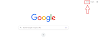Data in Computer:
Data in computer can be defined as the raw material that computers use to work with information.
Data in Computer is a raw material that when processed becomes information to be used by the computer for performing various functions such as playing music, retrieving information, do calculation, send email, editing an image, making a video, etc.
It's like the building blocks that computers use to understand, handle, and save stuff.
These building blocks can be small, like a single letter or number, or they can be bigger, like a whole picture, sound clip, or video.
Data in a computer is typically represented in binary code, which consists of 0s and 1s.
Each binary digit (bit) represents the smallest unit of data, and a combination of bits forms larger units of data, such as bytes, kilobytes, megabytes, gigabytes, and so on.
A group of eight bits forms a byte, which is the basic building block of data representation.
Examples of Data in a Computer:
1. Text Data:
- A Microsoft Word document containing a written essay or letter.
- An email message with the sender's name, subject, and body text.
- A plain text file containing lines of code in a programming language.
2. Numeric Data:
- A spreadsheet with sales figures and financial data.
- A database table containing customer IDs and corresponding purchase amounts.
- Sensor readings from temperature gauges, measuring temperature values in degrees Celsius.
3. Boolean Data:
- A program logic that determines if a user is logged in (true) or not (false).
- A decision-making algorithm that evaluates whether a statement is correct (true) or incorrect (false).
4. Image Data:
- A JPEG file representing a photograph taken with a digital camera.
- Icons and graphical elements displayed on a computer's user interface.
- Digital art created using graphic design software.
5. Audio Data:
- An MP3 file containing a song or audio recording.
- Sound effects used in video games or multimedia presentations.
- A voice recording captured as a WAV file.
6. Video Data:
- An MP4 video file playing a movie or a video clip.
- A video recording of a live event saved as an AVI file.
- A GIF animation showing a short looped sequence.
7. Binary Data:
- Machine code instructions used to execute programs on the computer's CPU.
- Firmware data controlling the behavior of hardware devices.
- Network packets transmitted over the internet, encoded in binary format.
8. Structured Data:
- A MySQL database containing tables with organized information about products, customers, and orders.
- An Excel spreadsheet with columns and rows representing data in tabular form.
9. Unstructured Data:
- Social media posts on platforms like Twitter or Facebook.
- Texts from online forums or chat applications.
- Multimedia content, such as podcasts or video blogs.
10. Metadata:
- File properties like the file name, size, and creation date.
- GPS coordinates embedded in the metadata of a photo taken with a smartphone.
- Author information associated with a document or digital content.
Key Characteristics of Data in a Computer:
1. Digital Representation:
Data in computers is represented using binary digits (bits), where each bit can have a value of 0 or 1. This digital format enables precise storage, processing, and transmission of information.
2. Scalability:
Computers can handle vast amounts of data, ranging from small text files to massive databases and multimedia files, without sacrificing performance.
3. Manipulability:
Data in computers can be easily manipulated and processed using algorithms, making it possible to perform various operations, calculations, and transformations.
4. Persistence:
Data in non-volatile memory, such as hard drives or solid-state drives (SSDs), persists even when the power is turned off, ensuring data retention between computer sessions.
5. Accessibility:
Data can be accessed and retrieved quickly, allowing users to obtain the necessary information whenever needed.
6. Data Types:
Data in computers can have different types, such as text, numeric (integer or floating-point), Boolean (true or false), images, audio, and video. Each data type serves a specific purpose and can be processed differently.
7. Structure:
Data can be organized into structured formats, such as arrays, lists, and databases, to facilitate efficient storage, retrieval, and manipulation.
8. Interoperability:
Data in computers can be shared and exchanged between different systems, applications, and platforms, enabling seamless communication and compatibility.
9. Volatility:
Data stored in volatile memory, like Random Access Memory (RAM), is temporary and is lost when the power is turned off. Non-volatile memory retains data even without power.
10. Security:
Data in computers can be protected through encryption and access control measures to prevent unauthorized access and ensure data confidentiality and integrity.
11. Transmission:
Data can be transmitted across networks, allowing for remote communication and access to information.
12. Real-time Processing:
Computers can process and respond to data in real-time, enabling instant feedback and interactive applications.
13. Reproducibility:
Data in computers can be easily duplicated and shared, making it possible to replicate and distribute information efficiently.
14. Precision:
Data in computers is represented with high precision, ensuring accurate and reliable computations and measurements.
15. Multimodal:
Computers can handle diverse types of data, such as text, images, audio, and video, allowing for multimedia content and rich user experiences.
Types of Data in Computer:
In a computer, data can take various forms and types, each serving a specific purpose. Here is a list of common types of data in a computer:
1. Text Data:
Text data in computer consists of different characters, symbols, numbers that form words, sentences, paragraphs, allowing computers to handle textual information.
2. Numeric Data:
Numeric data is the one which contains numbers that are used for calculations, measurements, statistics, including integers and floating-point numbers.
3. Boolean Data:
Boolean data is a binary data type in computers, represented by logical values "true" or "false." They are used to enable efficient control flow and logical operations in various programming scenarios.
4. Image Data:
Image data refers to visual information represented in a digital format, allowing computers to store, process, and display graphics, photographs, and other visual content.
5. Audio Data:
Represents sound information, used for playing music, sound effects, and speech on computers.
6. Video Data:
A sequence of images played in rapid succession, creating moving pictures and enabling video playback.
7. Binary Data:
Data represented using binary digits (0s and 1s), the fundamental building blocks of all computer data.
8. Structured Data:
Organized in a specific format, such as databases, tables, and spreadsheets, to facilitate efficient storage and retrieval.
9. Unstructured Data:
Lacks a predefined structure, like free-form text, social media posts, and multimedia content.
10. Metadata:
Information about the data itself, including file properties, timestamps, and authorship.
11. Geospatial Data:
Information tied to specific geographic locations, used in mapping, navigation, and geographical analysis.
12. Time Series Data:
Data recorded over time, often used in scientific, financial, and environmental analyses.
13. Sensor Data:
Collected from various sensors, such as temperature sensors, GPS receivers, and accelerometers.
14. Transactional Data:
Records of transactions, often used in business and financial applications.
15. Genetic Data:
Information about genetic sequences and variations, essential in bioinformatics and genetics research.
16. Machine-Generated Data:
Generated by machines and devices, such as log files and sensor readings.
17. Human-Generated Data:
Created by human actions, such as text messages, emails, and social media posts.
18. Big Data:
Large volumes of data that require specialized processing and storage techniques due to their scale.
19. Streaming Data:
Real-time data generated continuously and processed as it arrives, often used in IoT applications and live analytics.
20. Encrypted Data:
Data that has been encoded to prevent unauthorized access and maintain security.
In summary, the data in a computer make it a powerful and versatile tool for processing, storing, and transmitting information.