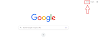The Significance of Valid Email Address Format:
In today's digital age, email communication plays a crucial role in both personal and professional interactions.
Ensuring that your email address is in a valid and correct format is essential for effective communication, successful email campaigns, and maintaining a professional online presence.
In this comprehensive guide, we'll dive into the world of valid email address formats, uncovering their importance, rules, and practical applications.
I) Explaining Valid Email Address Formats
What is a Valid Email Address Format?
A valid email address format consists of two essential parts: the "local part" (before the "@" symbol) and the "domain part" (after the "@" symbol).
For example, in "technique.hai@example.com," "technique.hai" is the local part, and "example.com" is the domain part.
Key Rules for Valid Email Address Formats:
Understanding the rules governing valid email formats is crucial.
Some essential rules include the use of alphanumeric characters, the "@" symbol, and a valid domain name.
For instance, "technique.hai123@example.com" follows these rules.
Valid email address rules are as follows:
1. Username:
The username portion before the "@" symbol can contain letters (both uppercase and lowercase), numbers, periods (dots), underscores, and hyphens.
Example: Technique.hai123@example.com
2. Domain Name:
The domain name after the "@" symbol should consist of valid characters and at least one period (dot). It must also have a valid top-level domain (TLD) like ".com", ".org", ".net", etc.
Example: Technique.hai@example.com
3. No Spaces:
An email address should not contain spaces anywhere within the address.
Example: technique_hai@example.com (Correct) | technique hai@example.com (Incorrect)
4. Case Insensitivity:
Email addresses are generally not case-sensitive. "TechniqueHai@example.com" is equivalent to "techniquehai@example.com".
5. Minimum and Maximum Length:
Typically, an email address should be between 3 to 320 characters in length.
However, the exact maximum length can vary depending on the email service provider.
6. Starts and Ends with Valid Characters:
An email address should start with a valid character (letter or number) and end with a valid character.
It should not start with special characters like hyphens or periods.
Example: technique.hai@example.com (Correct) | .techniquehai@example.com (Incorrect)
7. No Special Characters:
Special characters like ! # $ % & ' * + / = ? ^ _ ` { | } ~ are not usually allowed in the username part of the email address.
8. Single "@" Symbol:
An email address should have only one "@" symbol, separating the username from the domain.
Example: technique.hai@example.com (Correct) | technique@hai@example.com (Incorrect)
9. Consecutive Periods:
While periods are allowed in the username, they should not appear consecutively.
Example: technique..hai@example.com (Incorrect)
10. Top-Level Domain (TLD):
The TLD must consist of valid characters and have a minimum of two or more letters (e.g., .com, .net).
Example: technique.hai@example.co.uk (Correct) | technique.hai@example.c (Incorrect)
It's important to note that these rules provide a general guideline for valid email address formats, but specific email providers or systems might have additional requirements or variations.
Always check the guidelines of the email service you are using for any specific rules or limitations.
II) Decoding the Process of Email Address Format Validation:
One common approach is using regular expressions to match valid patterns.
For instance, the pattern "^[a-zA-Z0-9._%+-]+@[a-zA-Z0-9.-]+\.[a-zA-Z]{2,}$" validates common email formats.
How to Check If an Email Address is in a Valid Format?
There are various methods and tools available to validate email address formats.
1. Manual Validation:
Manually reviewing and verifying email addresses for correct format using guidelines and rules for valid email addresses.
2. Regular Expressions:
Using regular expressions (regex) to match and validate email addresses according to a predefined pattern.
3. Online Validators:
- Email Validation Websites: Websites like EmailListVerify, Hunter, and NeverBounce allow you to upload or enter email addresses for validation.
- Mailgun Email Validation API: An API service that offers real-time email validation.
- ZeroBounce: Provides an email validation API and bulk email list validation.
4. Programming Languages and Libraries:
- C#: The `System.Net.Mail.MailAddress` class can be used to validate email addresses.
- JavaScript: Libraries like `email-validator`, `isemail`, and `validate.js` offer email validation capabilities.
- PHP: The `filter_var` function with the `FILTER_VALIDATE_EMAIL` filter can be used.
- Java: The Apache Commons Validator library includes an email validator.
- Python: Libraries like `validate_email`, `py3-validate-email`, and `email-validator` can be used for email validation.
5. Third-Party Plugins and Extensions:
- Many content management systems (CMS) and e-commerce platforms offer plugins or extensions for email validation.
- For example, WordPress has plugins like "Email Address Encoder" and "WP Email Validation."
6. Form Validation Libraries:
- Libraries like jQuery Validation (JavaScript) or Formik (React) often include built-in email validation.
7. Email Marketing Platforms:
- Email marketing platforms like Mailchimp, Constant Contact, and SendinBlue often include email validation features to improve deliverability.
8. Command-Line Tools:
- Command-line tools like `validate_email` (Python) allow you to validate email addresses from the terminal.
9. SMTP Validation:
- Some tools and services connect to the SMTP server of the email domain to validate whether an email address exists on the server.
10. Regular Expression Online Testers:
- Online tools like regex101 and RegExr can help you build and test regular expressions for email validation.
11. Custom Scripts:
- Develop custom scripts in various programming languages to validate email addresses based on specific requirements.
12. Database Queries:
- Querying your existing database of email addresses to identify and remove invalid formats.
13. Built-in Programming Language Features:
- Some programming languages have built-in functions or methods for email validation, such as Java's `InternetAddress` class.
14. API Services:
- Services like EmailListVerify, Hunter, and NeverBounce offer API access for real-time email validation.
Remember that while these methods and tools can help validate email address formats, they may not guarantee that an email address is truly deliverable or active.
Email validation is just one step in ensuring the quality of your email list.
The Correct Email Address Format: A Closer Look
Different email providers may have specific format requirements.
For example, while most email addresses follow the "user@example.com" format, some organizations might use formats like "firstname.lastname@company.org."
III) Ensuring Accuracy with Valid Email Addresses
Verifying Email Domain: Ensuring Accuracy and Credibility
Verifying the authenticity of the email domain is essential to prevent typos or fraudulent addresses.
Tools like DNS (Domain Name System) can help validate domain existence.
Checking the Validity of Email Addresses: Tips and Techniques
Sending a confirmation email with a unique link can verify the accuracy of an email address.
When the recipient clicks the link, you can be confident of its validity.
IV) Practical Applications of Valid Email Formats:
Valid Email Address Formats for Effective Email Campaigns:
In email marketing, using valid email addresses ensures that your messages reach the intended recipients and prevents bounce-backs.
This, in turn, enhances the success of your campaigns.
Crafting Business Email Addresses: The Right Format Matters
A well-structured business email address, such as "contact@yourcompany.com," adds professionalism and credibility to your communication.
Managing the Power of Valid Email Address Formats
Mastering the art of valid email address formats is a fundamental skill for modern communication.
By understanding the rules, verifying authenticity, and applying these formats effectively, you can elevate your online interactions, establish trust, and ensure your messages are delivered accurately.
Embrace the power of valid email address formats for seamless and impactful communication in today's digital world.
Remember, the goal is to present the information in a friendly and approachable manner while using the provided keywords to optimize the article for search engines.
FAQs:
What is the purpose of having a valid email address format?
A valid email address format ensures that emails are accurately delivered to the intended recipients. It helps prevent errors and ensures proper communication.
Can an email address have multiple "@" symbols?
No, a valid email address should have only one "@" symbol, which separates the username from the domain name.
Are uppercase letters allowed in email addresses?
Email addresses are not case-sensitive. Whether you use uppercase or lowercase letters in the username or domain name doesn't affect the deliverability of the email.
Can an email address format contain spaces?
No, email addresses cannot contain spaces.