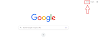Why Email Outreach Works for Job Seekers
Sending well-crafted cold emails is one of the fastest ways to land freelance or remote jobs in data entry, typing, and web research. However, spamming too many emails can hurt your reputation. In this guide, you'll learn how to:
✅ Find the right contacts and their emails
✅ Write high-converting emails that get replies
✅ Use GetResponse or other tool for automation & tracking
✅ Legally send emails without being marked as spam
Finding the Right People to Email
Who Should You Contact?
1) Hiring Managers & Recruiters – Look for HR managers or recruiters at companies hiring for data entry roles.
2) Business Owners & Entrepreneurs – Many small businesses need remote support for administrative tasks.
3) Freelance Clients & Agencies – Many outsource data-related work, and they regularly hire virtual assistants.
4) Use LinkedIn, company websites, and job boards to find their names and email addresses.
5) Reach out to e-commerce store owners, digital marketers, and online business owners who might need virtual assistance.
Also Read - Temporary Email Services Popular in India to Stay Safe Online
How to Find Their Emails
🔍 LinkedIn Search – Use filters to find HR professionals and business owners.
🔍 Company Websites – Check the "Careers" or "Contact Us" pages.
🔍 Email Finder Tools – Use Hunter.io, Snov.io, or Voila Norbert for verified emails.
💡 Pro Tip: If you can’t find an email, try guessing common formats like firstname@company.com or first.last@company.com.
Also Read - How to delete an Email Address ?
Best Platforms to Find Email Contacts for Jobs
- LinkedIn: Use “People” search and filter by industry + job title (e.g., "Operations Manager at e-commerce").
- Google Search Operators:
site:companywebsite.com "contact""data entry hiring" + "email"
- Job Boards - Some postings include direct email contacts.
- Company Websites: Check the "About Us" or "Team" pages.
Crafting a Winning Email
📧 Sample Cold Email for Job Inquiry
Also Read - What is BCC in Email?
Best Time to Send Job Emails
📅 Best Days: Tuesday-Thursday (avoid Mondays & weekends)
⏰ Best Time: 8-10 AM or 2-4 PM (when inboxes are less crowded)
💡 Why? Studies show these times have the highest open rates and response rates.
How Many Emails Can You Send Per Day?
📌 Freelancers: Limit to 20-30 emails per day to avoid spam filters.
📌 With Email Marketing Tools: Use GetResponse to automate and schedule emails legally.
Also Read - How GetResponse Can Boost Your Small Business Sales in 2025
📌 Legal Compliance: Always include an unsubscribe option to follow email marketing laws (CAN-SPAM, GDPR).
Pros & Cons of Email Outreach for Jobs
✅ Pros
✔️ Direct access to decision-makers
✔️ Faster than job applications
✔️ No competition with hundreds of applicants
❌ Cons
⛔ Risk of being ignored if not personalized
⛔ Sending too many emails may trigger spam filters
⛔ Requires patience & follow-ups
The Dangers of Sending Too Many Emails
🚨 Negative Impact:
- Your email can get blacklisted (making future outreach harder).
- Recruiters may mark you as spam, hurting your chances.
- It can damage your personal brand if seen as too aggressive.
💡 Solution? Use a professional email tool like GetResponse to schedule and track responses.
Follow-Up Without Being Pushy
📧 Follow-Up Email Template
📌 When to Send Follow-Ups?
- 1st Follow-Up: 3-4 days after the first email.
- 2nd Follow-Up: 7 days later.
- Final Follow-Up: 2 weeks later.
🔴 Don’t send more than 3 follow-ups! If no response, move on.
Final Thoughts
If done the right way, email outreach is a powerful tool for landing jobs in data entry, typing, and web research.
Avoid spammy tactics, personalize your message, and use email marketing tools to optimize outreach. Just make sure to:
✅ Find the right hiring managers, business owners, or agencies.
✅ Use email-finding tools to get verified contacts.
✅ Write a short, value-driven email with a clear call-to-action.
✅ Follow up professionally without being pushy.
Start your email outreach today with GetResponse for better email tracking & automation!
Also Read - How to create Gmail Signature? Add Logo and Change it